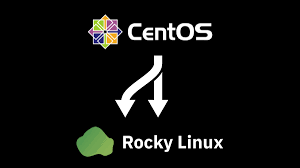
Rocky Linux 8 is one to one RHEL binary compatible Linux OS, its latest stable release 8.4 has been released. Thus, if you want to migrate from CentOS 8 to Rocky Linux, then here is the tutorial using the official migrate2rocky script.
Steps to migrate CentOS 8 to Rocky Linux 8
Before performing the below CentOS 8 to Rocky migration commands, make sure you have a backup for your system. Because many times few applications might not work after migration, thus, it would be a wise idea to take a full system snapshot.
1. Run system update & upgrade
The first thing we have to perform is to ensure that all the packages installed on our existing CentOS 8 are up to date and have their latest version. For this run the system update and upgrade command using DNF package manager.
sudo dnf update && sudo dnf upgrade2. Migrate CentOS to Rocky using Script
Rocky developers have created a script called migrate2rocky available on the Github page of this Linux. Let’s download it on the existing CentOS system that we want to convert.
wget https://raw.githubusercontent.com/rocky-linux/rocky-tools/main/migrate2rocky/migrate2rocky.sh3. Change Script Permission
Change the permission of the downloaded script, so that we can execute it on our Linux operating system.
sudo chmod +x migrate2rocky.sh4. Execute Script
The script will automatically change the CentOS 8 Linux repositories, GPG keys, logo, and other things to Rocky Linux. It may take some time depending upon your existing system size.
sudo bash migrate2rocky.sh -rOnce the migration is completed, you will get:
Done, please reboot your system.
A log of this installation can be found at /var/log/migrate2rocky.logNow, sync the command and then simply reboot your system.
sudo dnf distro-sync -y
sudo reboot5. Verify & Check OS Version
To confirm you have successfully migrated to Rocky Linux, let’s check the OS version.
cat /etc/os-release